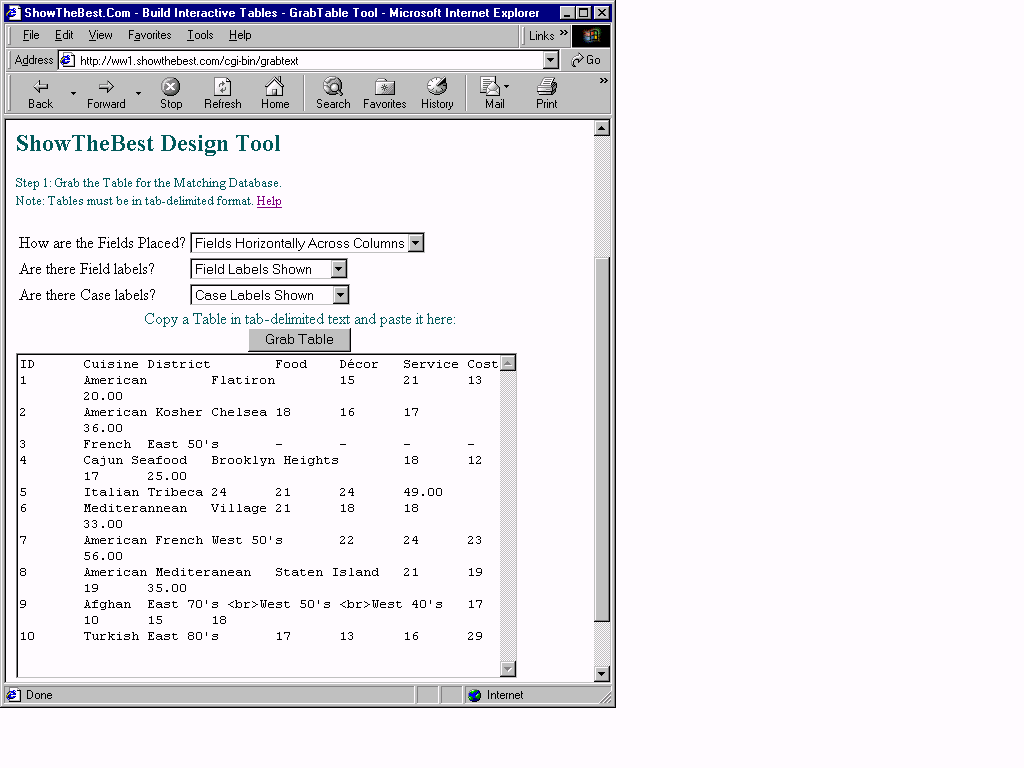
ShowTheBestCase-Based Reasoning |
and Documentation |
Step 1: Specify the Case Database Table
This table specified in the text area form represents your database that ShowTheBest will use for scoring. The table consists of records; each record represents information in one or more fields. Depending on your design, the database consists of rows of data records (with the fields shown horizontally in columns), or columns of data records (with the fields shown vertically in rows). In addition, you may choose to include record names and field names (in the first row and first column) as well. These parameters are indicated in the form selections.
You can fetch your database from any source as long as it is in tab-delimited format. This means that columns are separated by the tab character and rows are separated by the new-line character.
Click here to see the text of an example table -- in tab-delimited text. Click here to see the text of an example table -- in an Excel spreadsheet. Note that this second table includes HTML code.Note on Space Limitations This version of ShowTheBest limits the size of the table to 60 rows and 20 columns; each row-column cell in the table in limited to 150 characters, and the total size of the tab-delimited table is limited to 150K characters. (ShowTheBest.Com -- our file-based version of ShowTheBest which runs on your server -- does not have these limitations. ShowTheBest.Com also provides hooks to a server Database Management System (DBMS) or any other script that can retrieve the case database table.
The picture below shows a table represented in Microsoft Excel. The field names (in the first row) are Cuisine, District, Food, Decor, Service, and Cost. The record names are 1, 2, 3, 4, 5, 6, 7, 8, 9, 10. As you can see the fields are horizontally across the columns, the case labels are shown, and the field labels are shown. The table can be any type of text: ShowTheBest will infer whether it needs to match on numbers or character strings. (The ShowTheBest Maps can be used to further specify the matching and scoring.) Note that we can even put in HTML code in the case labels and field labels. For example, if we want the label "Cuisine" to link to another page we can put (in cell B22)
<a href "http://www.explain.com/cuisine.htm" > Cuisine </a>
(Note that ShowTheBest.Com -- the version of ShowTheBest that runs on your server -- allows you to display your own HTML and styles in another table called the Display Database: scores are computed in the Case Database and used to sort the Display Database.)
To grab the table for ShowTheBest , just select the tab-delimited text (in this example, select A22:G:32), Copy the region, go to the browser window and Paste in the text area and Paste in the text area in the ShowTheBest form.
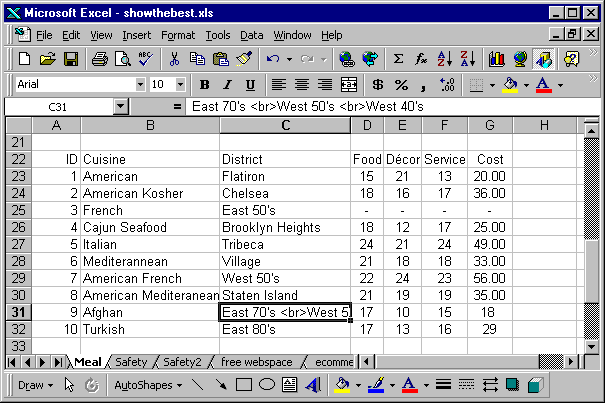
The result looks like this:
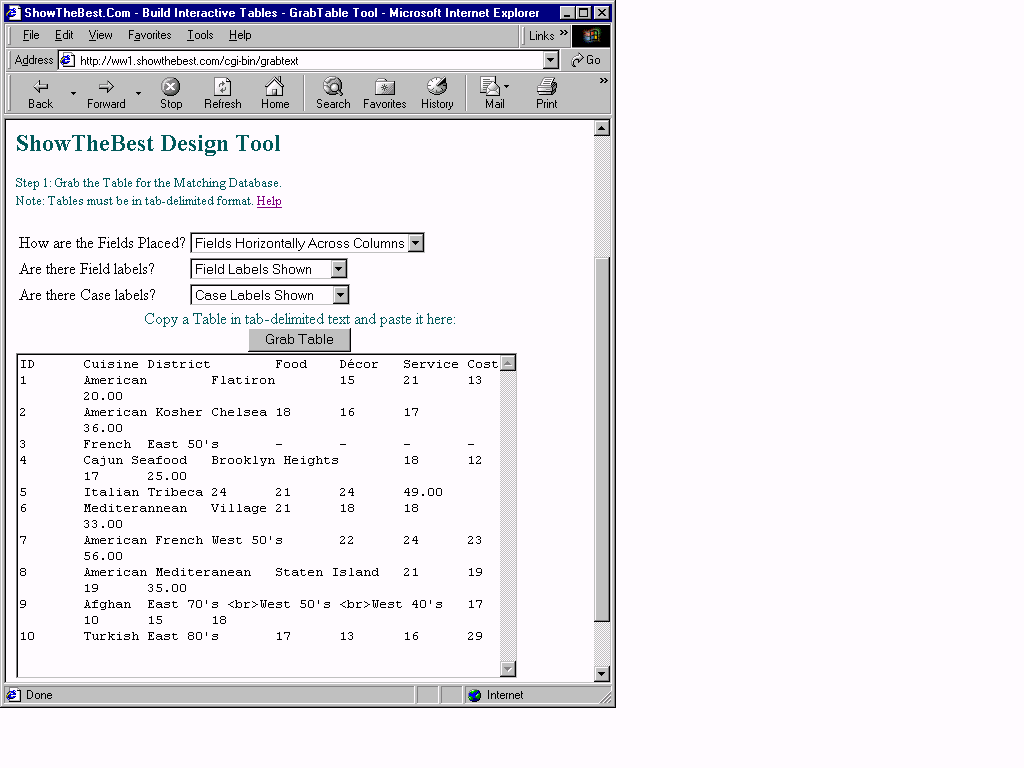
Note that you can place any text in the table -- even HTML text.
Now press the Grab Table Button to see if your table was grabbed correctly and proceed to create Field Maps.
Sample Problem
Sample CBR Application
Help
© 2002 Inductive Solutions, Inc. All Rights Reserved.